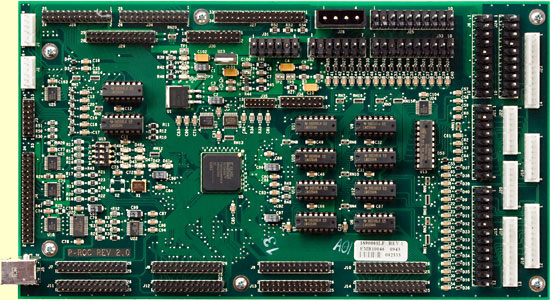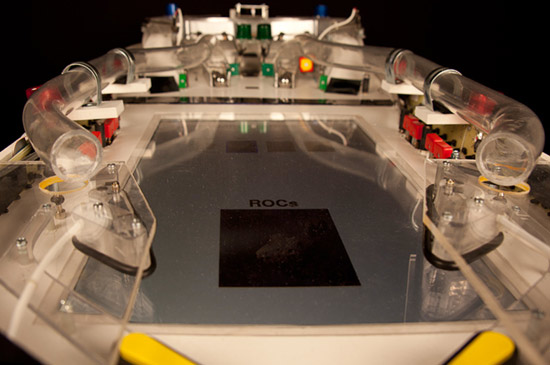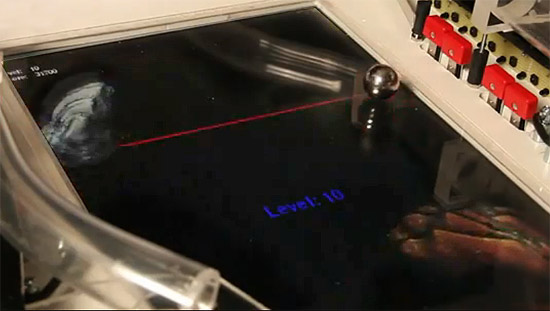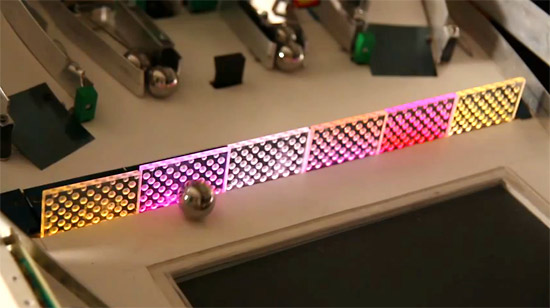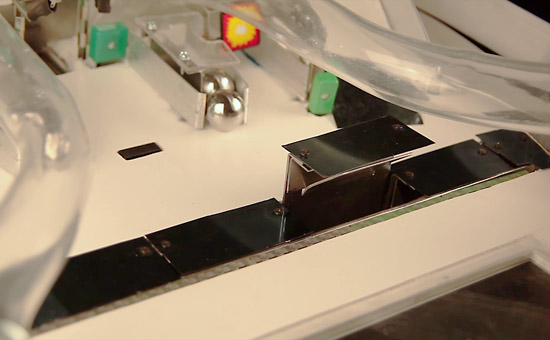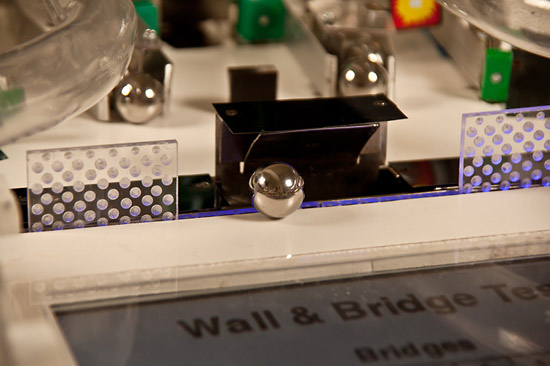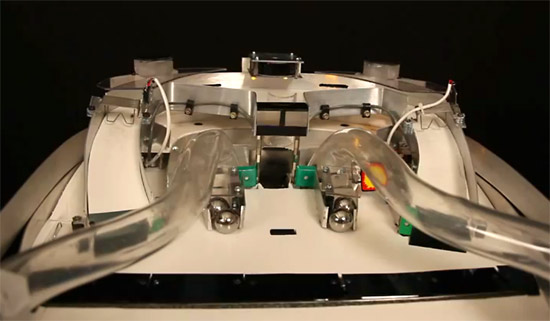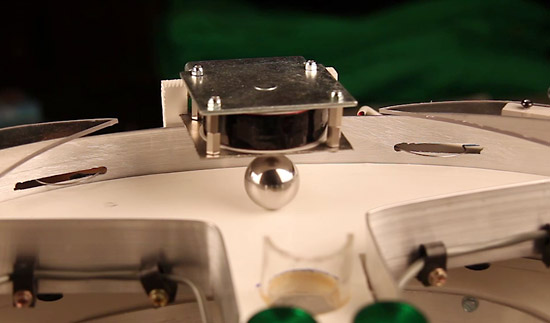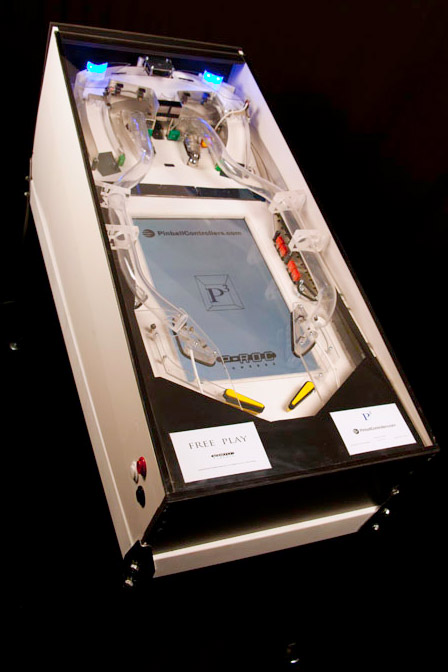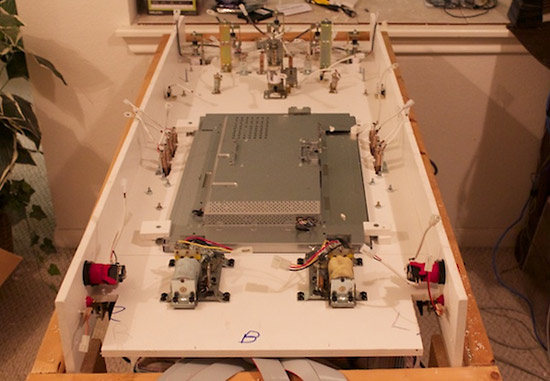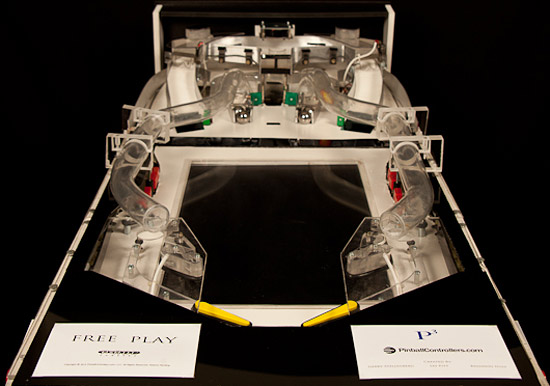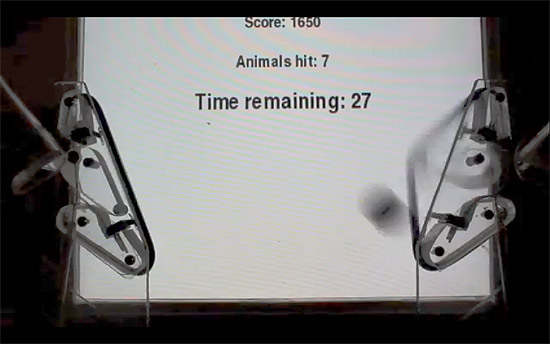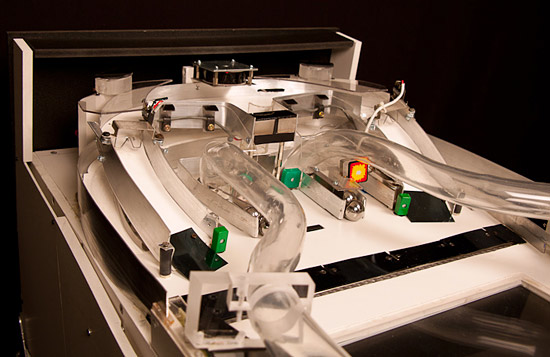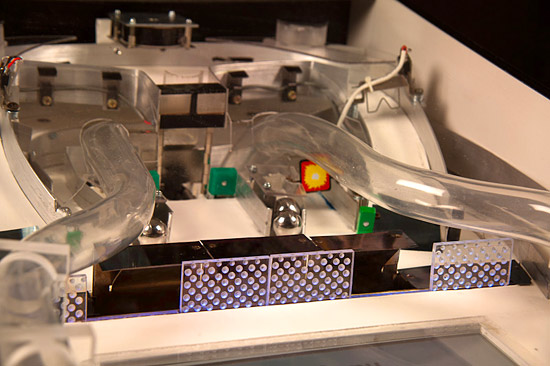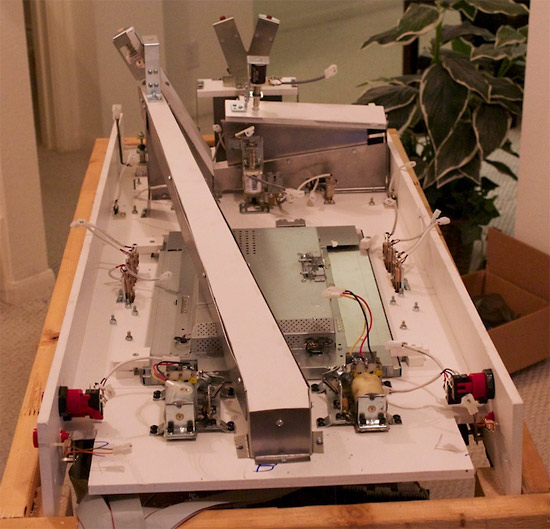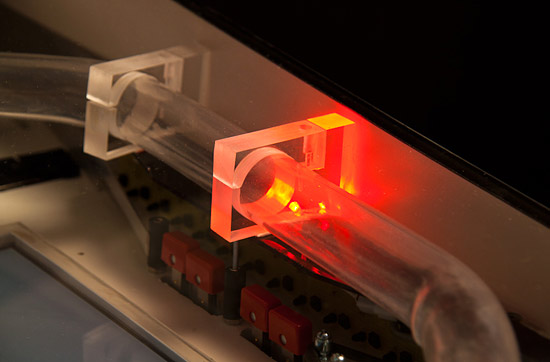|
P3 PINBALL PLATFORM |
Date: 23rd March, 2012 They're all doing it. From Jersey Jack to Stern, from John Popadiuk to MarsaPlay, everyone is putting an LCD panel in the backbox to replace the trusty dot matrix display and pass information back to the player. Even the ColorDMD dot-matrix replacement display system uses an LCD panel to convey the scores and show the new multi-colour animations. LCD is definitely flavour-of-the-month. In all these cases though, the LCD is a purely passive device - displaying information about, but not truly interacting with, what's happening on the playfield. But what if that changed? What if the LCD panel no longer merely reflected what was happening on the playfield, but became a physical part of that playfield? And what if the game could track the ball as it traveled over the LCD, and react accordingly? What possibilities would that open up for genuine interaction? A little over two years ago, Pinball News brought you news of a new pinball control system called P-ROC from PinballControllers.com. You've probably heard of it by now. That system allows budding pinball creators to build their own rules, animations, sounds and controls for existing games.
The control board interfaces with the original hardware from WPC, WPC-95, Stern Whitestar and SAM-based machines, but passes control of that hardware over to a PC, where designers can decide exactly how the switches, lamps, solenoids and displays work, based around their own vision for the game. If you wanted to either create your own version of a game or apply a total re-theme, P-ROC's creators Gerry Stellenberg and Adam Preble provided you with a full toolkit of hardware and open-source software to get you up and running. But P-ROC was originally created with a different intention in mind - the creation of a brand new type of pinball machine, featuring some highly innovative ideas. Until now, most efforts have concentrated on developing the P-ROC controller board and software framework so that it includes all the features game designers need to control the multitude of different assemblies found in various games. You may have seen Koen and Barry of Dutch Pinball and their Bride of Pinbot which uses P-ROC to add a dot matrix display and a whole new set of rules, sounds and animations to overcome some of the shortcomings of the original code.
Running alongside the P-ROC development has been the design and production of additional driver boards to control both groups of solenoids and lamp matrices. These controller boards were created to facilitate the building of custom games. They connect to a master P-ROC board, and multiple boards can be daisy-chained to drive as many devices as you decide to put in your game. If you need more than 64 controlled lamps, just plug in a second lamp matrix board and you instantly have 128 lamps to play with. The same with the solenoid driver board. If you need more than 16 controlled devices, throw in another board - or two - and you've got 32 or 48 solenoid drivers available. With all these lamps and solenoids, you may think you need more switches, but the P-ROC controller already supports a switch matrix up to 16x8 (128 switches) and 32 direct switches for things like flipper buttons and menu controls. In addition, any of the switches can be configured in the hardware to link directly to solenoid drivers, so flippers, bumpers and kickers can react as quickly as possible to switch closures or button presses. PinballControllers.com also made available a power supply providing 70V and 24V outputs for driving high-power and low-power solenoids, motors and flasher lamps. Add in a control PC - either as a stand-alone unit or an embedded device such as an Arduino - and you're well on your way to creating your first home-built pinball machine. Which is exactly what Gerry, along with his friends Les Pitt and Brandon Nuss have done, with the subject of this article - the P3 machine.
The P3 showcases some of the innovative features which become possible once you use the P-ROC system as the basis for controlling the hardware. Chief amongst these is the LCD screen mounted in the centre of the playfield.
In order to retain the familiar slingshot positioning, the team developed a new construction which allows the solenoid to be mounted remotely and for the majority of the mechanism to be made from clear acrylic which allows for the inclusion of some impressive lighting effects. While putting a monitor in the playfield is unusual, what makes this implementation unique is the tracking technology which is employed to let the game determine the position of the ball when it is over or around the monitor, and react accordingly. You can imagine playfield artwork being displayed on the monitor indicating the available shots, which changes dynamically when those shots are made. Or a Rolling Stones-style moving target, or perhaps an entire virtual sub-playfield. Or mini-game modes being played in conjunction with the display. Or all of these. Plus, it's the area of the playfield where players spend most of their time looking, so it's the ideal place to show important game information such as scores or timer countdowns too. Gerry has created a number of simple mini-games which demonstrate some of the possibilities. Here we see how the ball's position is tracked, and elements on the screen react when the ball 'hits' them.
The second mode is a version of Asteroids, where a collision with ball causes the rocks to break up or be destroyed.
The video above also shows how the physical targets on the playfield can interact with the action on the LCD screen, in this case firing a red laser to help blow up the rocks.
If you're playing modes using the screen and the ball tracking, you may want to confine the ball to the area around the monitor in order to focus the action on that area of the playfield. That's where another new idea, quite literally, pops up.
These six wall targets span the entire width of the playing surface and, when activated, keep the ball in the lower half of the playfield. This changes the dynamics of the game, making it play much faster and denying the player the use of more distant areas of the game in which to send the ball for safety. Each target is individually controlled, so it can pop up, drop down and register hits. In addition, every target is lit with red, green and blue LEDs. Each LED is also individually controlled, allowing the game software to set each target to one of hundreds of different colours and enabling the colours to react to what's happening on the playfield. If a wall target is hit, it can change colour, flash, or send 'shock waves' through the adjacent targets' colours. The wall could also show a timer's status, turning red or flashing as the time is running out. These are just a few ideas, but there are many more possibilities. The wall targets block access to the upper part of the playfield where most of the remaining hardware resides. But there is another new feature sitting directly behind the targets - a row of seven pop-up scoops which can capture the ball and feed it to the kickout behind.
These scoops can also be used in conjunction with the wall targets. So while the scoops can block access to some of the shots behind, the wall targets can partially or totally block access to the scoops.
Behind the wall targets and scoops we find the upper part of the P3's playfield.
Two clear acrylic tubes replace the more customary wireforms to transport the ball from a central kickout hole to either of the the game's two inlanes. Two ramps lead to an upper playfield where an overhead magnet can grab the ball and drop it into the kickout hole, or let it pass and continue down the opposite ramp.
Below the upper playfield are two orbit lanes - an outer orbit which spans the width of the game, and an inner orbit which passes behind the kickout tubes and features a spinner. Two captive balls, four standup targets, another entrance into that kickout hole and a drop target complete the shots available in the upper part of the playfield. It's important to note how the P3 machine is intended to be a combination hardware and software platform upon which different developers can apply their own themes, ideas and rules, to create their personal version of the game.
Perhaps the most impressive part of the P3 machine is the fact that the entire system runs using the same P-ROC and driver boards which have been available for a year. The only changes are in the software which now provides additional support for the ball tracking and the LCD screen displays. To find out how it all works, Pinball News spoke exclusively with Gerry Stellenberg of PinballControllers.com whose concept the P3 machine was, and who has written the new software. Gerry: You're right, and it's been a fun ride so far! For the most part the P-ROC has remained a developer's product, and that's understandable given the effort involved in developing custom pinball software. That said, some of our customers are pinball hobbyists, and others are pinball professionals, or aspiring ones. I continue to have high hopes for the future of the P-ROC, including having it designed in by large volume pinball machine manufacturers, but I also really enjoy some aspects of having a relatively small customer base. Specifically, I love having the opportunity to work with each and every customer who needs or wants my help with their project. The 'A-ha!' moment, when a customer realizes just how much they can accomplish with the P-ROC and how easily they can accomplish it, continues to be quite rewarding each and every time it happens. A lot has changed since you published the original P-ROC article. We've added new products and new P-ROC features to provide a more comprehensive solution for custom pinball machine designers. Also, with help from Les Pitt and Brandon Nuss, I finally got around to building that custom machine I wanted to build!
Gerry: Both of those projects are certainly fantastic, and there are some other equally amazing efforts that haven't yet been made public. It's obviously fun to see what others are able to accomplish with our products, especially others as talented as the Dutch Pinball and Pinnovating guys. Their projects also generate a great deal of excitement in the general pinball community as they give people hope that they'll one day be able to add additional functionality to their machines. I share that excitement and continue to hope that some of these projects will eventually be made available to everybody. Whether or not that happens is up to the individual developers, and many of them are working on these projects only in their spare time. I'd suggest people reach out to those guys directly if they want to express their excitement and hopes of being able to purchase upgrade kits.
Gerry: If you recall from the original P-ROC article, I designed the P-ROC as a controller for a custom machine I wanted to build, and I designed in compatibility for WPC and Stern machines largely as a way to use existing machines as software development platforms until I actually got around to building the custom machine. Then I realized how useful the board would be to other developers and started selling it. With the PDBs (PinballControllers.com Driver Boards), I once again set out to design a system for my custom machine, but this time I started by considering how they might also be used by others. The resulting boards are easy to use and give custom machine designers flexibility that just isn't possible with other power/driver solutions. More specifically, the currently-available PDBs are small boards (2.5" x 8") that chain together using a 2-wire serial bus. The PD-16 board has two banks of 8 transistors and can therefore drive 16 devices (coils, magnets, motors, flash lamps, etc). The PD-8x8 board also has two banks of 8 transistors, but they're configured differently in order to drive an 8x8 lamp matrix. Because the boards chain together serially, designers can use as many boards as they want on their machines. Another advantage of these boards over traditional power/driver solutions is they accept DC power. Further, each bank of eight transistors can be powered with a different voltage. This means a designer can simply purchase one or more DC power supplies with the specs he needs for his system rather than messing with multi-voltage transformers and rectification circuits. This also makes the system more modular and therefore much less expensive to maintain. If a power supply goes bad, nothing other than that power supply needs to be replaced. If a wiring mistake blows a circuit on a PDB, replacing one small PDB is an inexpensive proposition. The P-ROC drives the chain of PDBs directly, so anybody with a P-ROC can start using PDBs today. In fact, the only software difference between a game with a P-ROC and a WPC or Stern power/driver setup versus a game with a P-ROC and a PDB setup is a single word in the machine description file. I've also opened up the PDB serial bus specifications so people can interface to PDBs with other types of controllers. In fact, I developed some interface code for an Arduino micro-controller, and it does a fine job controlling a chain of PDBs. Just like with the P-ROC, it's extremely rewarding when I hear about the joy customers experience when they start controlling machine features with these boards. Seeing new creations come to life simply never gets old!
Gerry: Once the PDBs were available, Les, Brandon and I started building the P3. As you know, building this machine is something I had wanted to do for a while. I also think it was important for me to go through the machine building process so I could directly relate to my customers' experiences.
I know the system requirements and specific needs of the PDBs quite well, but I'm still amazed at how easy it was to build a machine with these boards. We had the P3 control system up and running very quickly. I literally just set up the serial chain, connected the appropriate power supplies, and wired the driver circuits to the devices on the machine. I was able to start testing features with no more than a dozen lines of code, and everything worked the first time I powered up and ran the code. No, I'm not just saying that; everything really did work the first time I turned it on. Talk about satisfying! The machine is feature complete now, and we're using a P-ROC and 5 PDBs to drive 60 coils/magnets/flashers and a bunch of LEDs. Try doing that with another pinball control system!
Gerry: It's no secret that pinball hasn't changed much in a quite a while. The current trend appears to be replacing the DMD with an LCD, and while that makes it possible to display more interesting graphics and animations, it doesn't do anything to change the physical playing experience. Even Pinball 2000, ignoring the fact that it didn't remain in production very long, didn't change gameplay much. Sure, the projected images made it look like the player was shooting at virtual objects rather than physical ones, but again that was only a visual change. The actual shots were the same ramps, loops, stand-up targets, etc. as those on other games. In the P3, we kept all of the elements that we believe make existing games fun and which combine to define pinball (ramps, loops, standups, drop targets, etc.), and then we added an entire new dimension to gameplay. First, we put an LCD in what we think is the perfect location for a display in a pinball machine... in the center of the playfield, right where a player is usually looking.
Then we implemented some technology to track the exact location of the ball as it moves across the LCD. This allows us to make the ball interact with virtual objects anywhere on the playfield, and it creates an infinite number of shot angles. For instance, if the virtual target you're supposed to hit moves down to the bottom of the LCD, you might have to aim towards the opposite slingshot or even up the opposite inlane to hit it. This introduces a whole new level of risk versus reward for the player to consider. As exciting as the introduction of the playfield LCD and ball tracking is, we didn't stop there! Next we added a row of custom wall targets just beyond the LCD. These targets serve multiple purposes. First, they're individually controllable and software can detect when each one is hit. We can raise some up and entice the player to shoot at them directly, or we can use them to block specific ramp and loop shots. We can also raise them all up and completely block the upper portion of the playfield. There are many reasons to do this, some of which are shown in our videos. We built quite a few other new mechanisms into the game. Many can be seen in the videos, and others become apparent when playing the machine. We also made a lot of visual enhancements to improve the playing experience by providing more information and more variability than has been previously available. For instance, we added RGB LEDs to each wall target. In addition to displaying beautiful lighting effects, we can also use different wall colors or different color patterns on the wall to represent different game states or target status. For instance, in our 'Walls' demo mode, the color of each wall indicates how many times it needs to be hit. Each time the ball hits a wall target, the target changes color. After enough hits, the target goes dark and drops, allowing the ball to pass. Honestly, we re-thought just about every aspect of a pinball machine, and designed and built most of our own mechanisms, and we're not done yet. We even have plans to re-design the flippers on our next prototype! One more thing... as should be the case with all new machines at this point, the P3 has networking capabilities. Besides common network-connected game operations such as network updates, remote management, maintenance alerts and online score tracking, we have plans to integrate various online apps directly into gameplay. Here, once again, the capabilities of the machine combined with online applications makes a whole new set of gameplay features and interactivity possible.
Gerry: My original plan for the machine included the LCD and ball tracking technology, and those were the main drivers for much of the functionality on the P-ROC. In fact, we're still shipping the same P-ROC today that we started shipping on day 1. This means that every P-ROC customer has the hardware necessary to control a machine as complex as the P3. I have some ideas for future enhancements, but the P-ROC still appears to have a more advanced feature-set than the control systems in commercially-available machines, and I'll be surprised if that changes anytime soon, even with more manufacturers entering the market.
Gerry: It's been a team effort. I designed the game layout and feature-set, and my friends Les Pitt and Brandon Nuss helped build it. Les is a mechanical genius and has met every challenge this machine has presented, and there have been quite a few! While Les was fabricating the more challenging mechanisms, Brandon and I built out the rest of the playfield. I've implemented all of the P3 software so far, so blame any bugs you find on me! The pyprocgame pinball software framework that Adam Preble and I created (pyprocgame.pindev.org) serves as the foundation, and I've added the rest of the functionality on top of that. Brandon dabbles as a photographer and graphic artist among other things, and is responsible for all of our photos and videos. In fact he and Les are both that rare type of person who will help anybody do anything. I should apologize to the rest of their friends for taking so much of their time! The LCD panel is the most obvious new feature in the P3 machine. When coupled with the ball tracking capabilities, the possibilities are huge. What ideas do you have (or have been suggested to you) for utilising that? Gerry: Yep, the possibilities are truly endless. Just about every person who's heard about or who's seen the machine in person has come up with their own ideas on how to use the technology. Many of their ideas are things I'd already considered, many are brilliant new ideas, and others are... umm... a bit out there. My first idea was to create games similar to old video games where we could use the ball to replace whatever object the player typically controls. For example, one of the demo modes is ROCs, where asteroids float around the screen and you destroy them with the ball. Other examples are games like Missile Command, Pac-Man, Centipede, Breakout, Duck Hunt, etc. Other ideas include games where you use the ball like a marker to draw specific patterns on the screen or like an eraser to erase items from the screen. We could then extend this idea and use the virtual eraser to uncover clues or information that define other gameplay objectives. Somebody else suggested using the eraser to uncover... well... other types of pictures. All of these are interesting ideas that I hope will be implemented some day, except possibly that last one. That guy isn't my friend anymore. ;) Now that I've implemented a few demo modes, I'm hoping to spend some time developing interesting ways of using virtual targets and interactive graphical effects to enhance a full pinball game, where the traditional targets (ramps, loops, stand-ups, etc) are just as important as the virtual ones. There are so many things that can be done; the difficulty is picking one and implementing it.
Gerry: Those were the main challenges I had to solve years ago before I even started the P-ROC design. Without solutions to those problems, the project was a non-starter. If you can't tell from the pictures and videos, the ball tracking logic works vertically all the way from the flippers up to the top of the monitor, and horizontally from playfield edge to playfield edge, including the outlanes. We have posts, standup targets, lane dividers, rubber rings, slingshots, and flippers all over the area where the tracking needs to work, and it does in fact work. Of those items, only the slingshots look different to the ones found on traditional pinball machines, and the reason we invented new slingshots is not because of the ball tracking. Rather, as you can see, the LCD is located below the slingshots. For some reason, the first two times we drilled holes through the LCD to mount traditional slingshots, the LCD stopped working. So we came up with a new plan, which was to redesign the slingshots and somehow float them above the playfield. Les and I batted some ideas around for a new slingshot design for a while, but there simply isn't enough space to do a whole lot above the playfield. The solution he came up with is pure genius, and some would argue it's the most innovative feature on the machine.
Not only are the slingshots floating above the surface of the playfield, but they are also mostly transparent. Not being able to see the graphical objects on the LCD would pretty much defeat its purpose!
Gerry: The tracking resolution is currently configured for the diameter of the ball. That means we can track a ball pretty much anywhere over the LCD and have the location pinpointed with an error less than the size of the ball. The difficulty with this relatively coarse spacing is that it's difficult to smoothly track the ball as it moves off in various directions. As a comparison, zoom in on the path a common GPS receiver plots when you walk in a straight line and when your update distance is set for a couple of meters. You'll see the path zigzag back and forth from point to point. This same zigzag effect happens in our ball tracking logic too, but by using an averaging algorithm in software, I'm able to infer a path that matches the true ball path almost exactly. Also, because I know the direction and speed of the ball, I can predict where it's going and how fast it will get there, and therefore eliminate what's known as 'input lag', where the ball tracking lags a bit behind the actual movement of the ball. While it would be challenging, I can think of a couple of ways to extend the coverage over the entire playfield, but I don't see much value in doing it. My goal was to have the LCD covered since that's where the ball interacts with virtual objects. Honestly, I've only played around with multi-ball tracking for a few hours so far. It's amazing how time consuming it is to build a complex pinball machine by hand from scratch! I was able to get it to track two balls for a little while before my simple algorithm got confused, and I have some ideas on how to improve the algorithm to resolve the confusion. Tracking more than two balls might be challenging with our current configuration, but I have plans to enhance it on our next prototype.
Gerry: Yes, absolutely. Personally, I enjoy playing pinball a lot more than playing video games. The physical nature of the machine and the randomness that the ball provides is what keeps me playing. I think the P3 introduces the virtual aspects without lessening the randomness. In fact, as I mentioned before, the virtual aspects increase the number of shots a player might need to hit, thereby increasing the randomness. For those who refuse to accept the virtual interactions as enhancements, it's worth pointing out that the P3 has all of the traditional features people know and love about pinball. In fact, even without the virtual interactions, I believe the P3 has more shots for the player to hit than most existing pinball machines. Also, the shots on the upper playfield are actually software configurable and can be changed from game to game.
Gerry: My goal was to create an upper playfield that doesn't get stale over time. I imagine most people will look at the symmetry of the upper playfield and assume it will get boring quickly. However, each and every shot has three or more exits. In other words, if you shoot a shot, there are at least three paths (some have five) the ball can take. I was very careful with the shot layout and placement of a few diverters to make this shot variety possible.
My intention is to treat this machine as a platform for which we'll have a number of different game apps, and each app will make use of different combinations of shots and shot exits. Even with all of the various upper playfield features, we've done a pretty good job building a machine that flows and doesn't feel crowded. I'm a big fan of high speed, flowing games and wanted to be able to hit back-to-back ramp and loop combos on the P3.
Gerry: I love when people ask this question because I can just smile and say, "Nope, there's no special software." The P-ROC and pyprocgame, which is open source and freely available, provide just about all of the functionality I needed to develop this game. For the most part, pinball software just receives switch events and decides what to do with them. Generally speaking, those switch events tell software where the ball is on the playfield. In traditional games, there's a relatively small number of switches and therefore a relatively small number of locations at which software can detect a ball. In the P3, our ball tracking technology just acts as many more switches. When the ball 'hits' these additional switches, software can pinpoint exactly where the ball is, and act accordingly. The multicolor LEDs are just like standard LEDs, but each LED body contains three individual LEDs (a red one, a green one, and a blue one). Therefore, three control signals are required to control each LED, but those control signals are no different than the control signals used with regular lamps, coils or other features. One main advantage the P3 has over existing machines is that its driver set-up includes the serially chained PDBs I described earlier. Therefore we can (and did) add many more features than the WPC or Stern power/driver boards support. Further, because of the low level control functions the P-ROC provides, we can easily vary the brightness of each LED. By varying each of the three LEDs in each multicolor LED body, we can create literally hundreds of different colors and get smooth transitions from color to color. For graphics, I'm currently using the same multimedia library that most P-ROC/ pyprocgame users use for sound in their games. It's call pygame, and it's also open source. In other words, most P-ROC/pyprocgame users already have all of the tools and software they would need to build a game like the P3.
Gerry: I haven't performed any experiments running the code on a single board computer of any kind. Honestly, computers are so inexpensive these days that buying a powerful machine doesn't cost significantly more than many of the single board computers, the $25-$35 Raspberry Pi excluded. I'd guess that game applications with interesting virtual interactions would require more power than a Raspberry Pi could provide, but that's just a guess.
Generally speaking, the ball is more likely to drain after hitting a target close to the flippers than after hitting a target further up the playfield. Players can often avoid the risky short shots by opting for the longer ones on most machines. On the P3, we can take that option away by making ALL of the shots short.
Here's yet another mechanism we added to increases gameplay variety. Imagine a shooting video game where you fire one or more shots and then wait to see what happens. Good shots hit the desired targets, and bad shots disappear. To recreate that type of game, I wanted a way for the game to absorb each and every ball the player flips. After all, it wouldn't be right if you shot a gun in an open field, missed the target, and had the bullet ricochet back towards you, hitting the target on the way back. That might be possible if you were in an enclosed space, and of course we can simulate that by raising the wall targets, but that's a different type of game. So, I challenged Les to build another mechanism right behind the wall targets that would act as a full playfield-width moat. Not letting him off that easy, I then asked for seven individually controllable bridges across the moat which, when down, would completely cover the moat. Les once again rose to the challenge! The resulting mechanism accomplishes the design goals perfectly. Yes, we cut out a channel the full width of the playfield, and no, the playfield doesn't collapse. Have I mentioned Les is a genius?
There are some unusual mechanisms under the playfield and one of those is a new ball trough design. In fact, there's quite a lot of under-playfield ball movement. Can you tell us about that and why you created a new design for it? Gerry: The design of the under-playfield ball channeling once again started with my desire to replicate some video games. Going back to the shooting game example, I wanted a way to feed a stream of balls to either flipper so the player could semi-continuously shoot shots. So, we needed a vertical up-kicker (VUK) mechanism that could feed either flipper.
We also needed a way to route balls from any hole on the machine back to that VUK. There are three main holes on the machine: the center hole at the top of the playfield, the moat, and the drain. So I designed an intricate under-playfield channeling system to get balls back to the VUK.
There's no shooter lane on the P3 playfield. Is this by design, or a result of your ball tracking working all the way to the playfield edge? Gerry: As a player I like to have the ball under control whenever possible, and I tend to like games that plunge the ball straight to the flippers (like Theatre of Magic and The Shadow). Since I already had a VUK that could feed either flipper, and I already had a path from the drain back to the VUK, I saw a traditional shooter lane as, quite simply, a waste of space. The end result is a machine that really doesn't have a trough, at least not in the traditional sense. There is no logical separation between the drain, the holes, and the VUK. Incidentally, I designed all of this in such a way that you can add as many balls to the machine as can fit in the under-playfield channels, and yes, the game can keep track of them all. 40-ball multiball anybody?
Gerry: Because the PDBs chain together serially, they can be located wherever necessary on a machine. On the P3, they're located under the playfield, directly next to the features they control. This is convenient for many reasons, such as minimizing debugging complexity and shortening wire lengths. I also found space for the P-ROC under the playfield, and we're putting the computer and power supplies in the main cabinet. Therefore, we have no functional need for a backbox.
That said, this machine is a prototype, and we're considering what to do regarding a backbox longer term. We might end up with something up there, or we might not.
Gerry: It's a standard sized playfield.
Gerry: Actually one design goal was to keep it completely un-themed so we don't limit the imagination of anybody who might want to develop software for it. Sure, I have some ideas for themes that take advantage of the machine's features, but I'll keep them to myself for now.
Gerry: Ha - I'm imagining Les just shaking his head in bewilderment when I suggest we add more features to the machine. I think the machine is pretty much feature-complete, though we are going to redesign most, if not all, of the remaining standard mechanisms on the machine. We just finished installing custom flash lamps, and as I mentioned before, we intend to replace the flippers with custom ones. We have some other ideas we've been considering too, but it's probably best to call it good for now.
Gerry: We've pretty well kept the machine a secret until now, at least in its current form. Now that we've unveiled it to the public, we're interested in getting feedback from everybody, including other pinball manufacturers and general hobbyists. I believe we've introduced a lot of technology that could help take pinball and an interested pinball manufacturer to the next level. I also think we've implemented things in such a way that we might bring some broader interest back to pinball. Sure it's my baby and I love it, but we've also received nearly universally positive feedback from those who have seen and played the machine (thanks Mom and Dad!); so I think we're on to something.
Gerry: I would be a bit disappointed if no established company was interested in either adopting some of our technology or taking the machine to market in hopefully close to its current form. That said, I think this machine has the potential to succeed in the market, and I'm pretty well determined to make that happen. If that requires me to expand PinballControllers.com or to start a new company to manufacture the machine, I'll seriously consider doing that. If anybody has the interest and resources to help, I can be reached at [email protected].
Gerry: I've actually been careful not to reveal them all. In fact, we have a few more exciting things up our sleeves that we'll reveal later. That said, we have patents pending for most of the technology we invented for this machine, and we invented a lot!
Gerry: When I read through the bill of materials and compare it to some of the machines in my collection, the P3 actually isn't significantly more complex than many existing machines. When we convert our prototype mechanisms to semi-mass produced ones, I think we'll wind up with a pretty solid machine. In fact, I believe most of the mechanisms Les has designed will be far more reliable in the long term than existing mechanisms.
Whether or not the machine becomes commercially viable to operate I can't say. I'm not sure any machine is commercially viable to operate anymore, at least not on a large scale. However, I absolutely believe it will be commercially viable to manufacture. That will be especially true if we're able to appeal to a wider range of gaming enthusiasts.
Gerry: We're unveiling it at the 2012 Texas Pinball Festival (coinciding with the release of this article). After the show we'll take it back to the shop, tweak some things, and possibly implement some suggestions we receive at the show. Then we'll get started on the second prototype. Current plans have us taking it to Pinball Expo in Chicago in October. Hopefully we'll find other opportunities to show it off too. Of course, anybody who lives near me (Austin, TX) is more than welcome to stop by and try it out. They can just shoot me an e-mail to set up a time.
Gerry: Not right now. I'll be updating some posts about it on our forums at www.pinballcontrollers.com/forum and likely discussing it some more there. If and when we get closer to bringing it to market, we'll create a dedicated page for it.
PinballControllers.com has also released a promotional video showing many of the features in action, which you can view by clicking below.
© Pinball News 2012 |