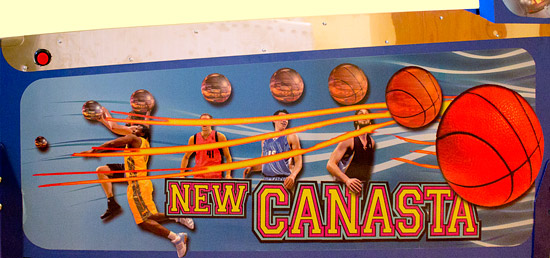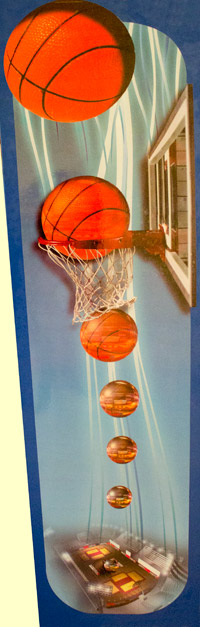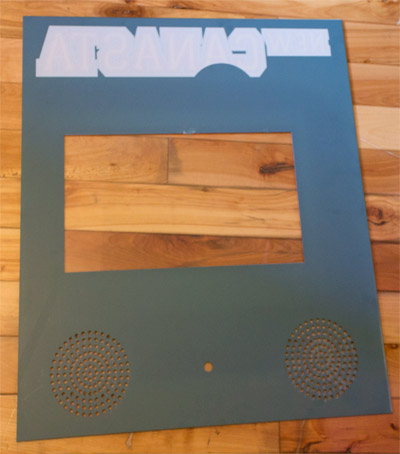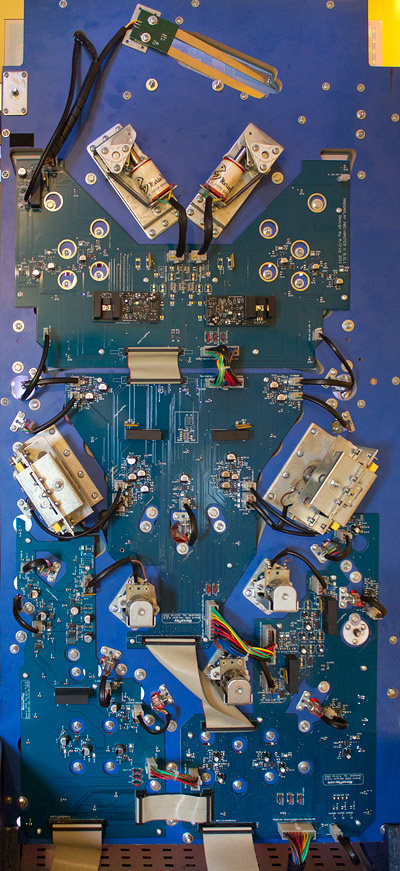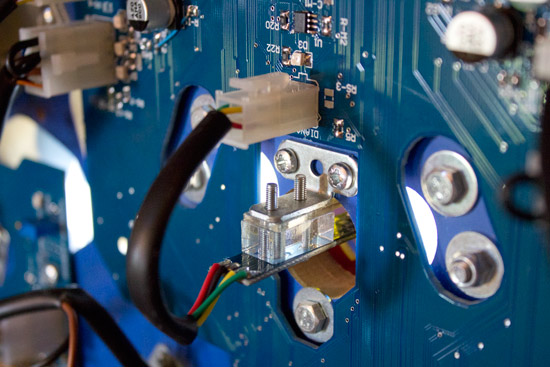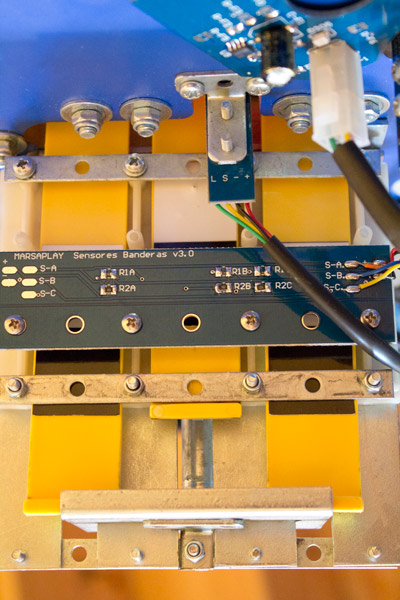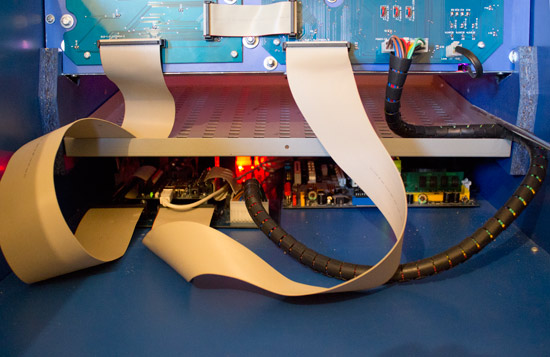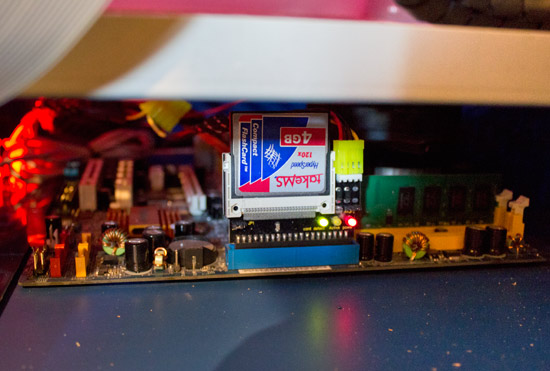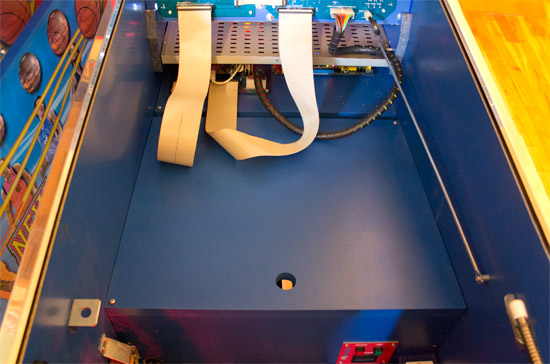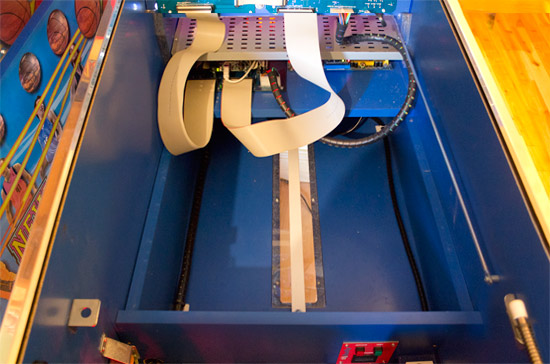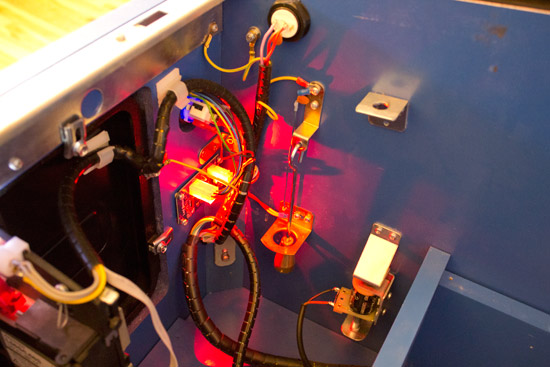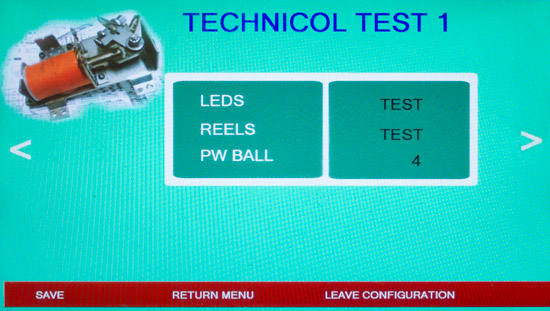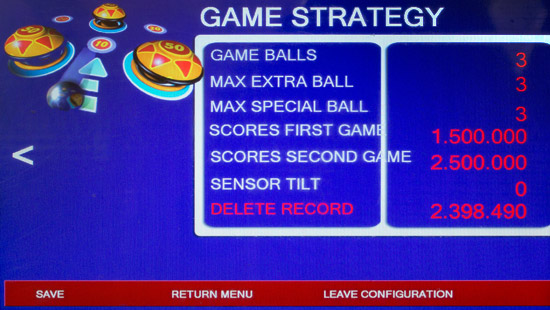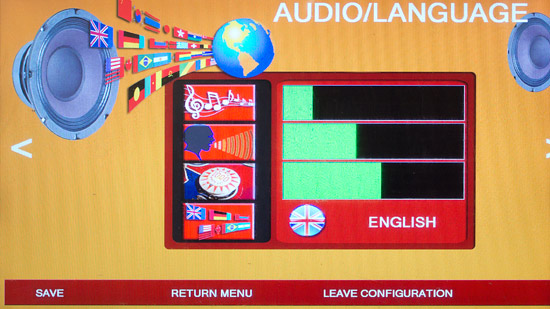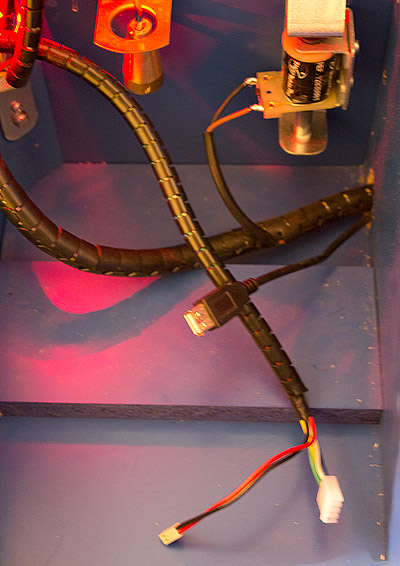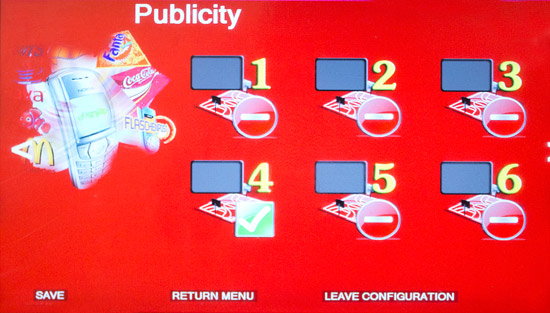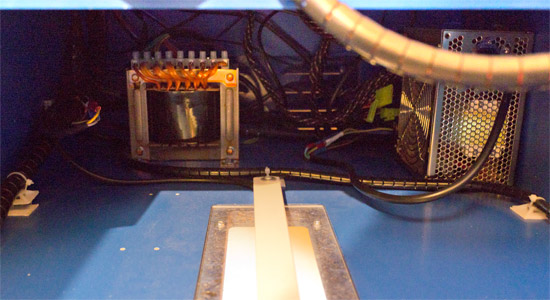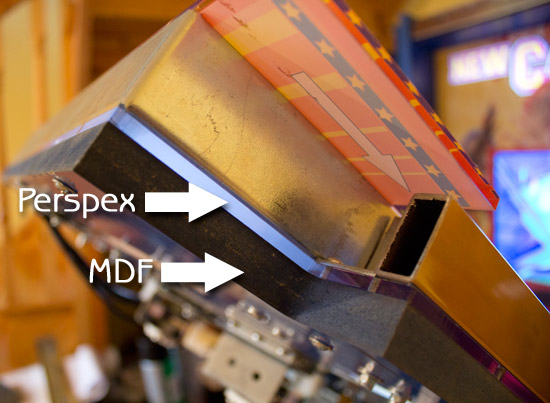| NEW CANASTA |
|
Welcome to our in-depth review of the New Canasta game from MarsaPlay.
There has been much talk about this game from the Spanish manufacturer since we revealed its existence back in April 2010, but in this review we'll go inside the game to find out how it is built and how it plays. New Canasta ('canasta' means 'basket' in Spanish, as in a basketball basket) is a full size machine based on the game Canasta '86 which was a highly popular model made by Inder for the Spanish market in 1986. The playfield layout is almost identical, although all the components have been updated to make it look more modern and to introduce some new technology into the pinball market. Let's start as usual with the exterior artwork and hardware before moving onto the playfield layout. The cabinet sides are decorated with decals rather than being screen printed directly onto the wood.
The decals just about reach the legs which is enough to cause a little wrinkling at the extremities, and the artwork depicts four generic basketball players and a basketball transforming into a pinball. Above the decal is the polished chrome side rail. The front lock bar is also chromed, as is the shooter rod and the top piece of the backbox.
The legs are attached with hex key bolts but the mounting hardware is otherwise pretty familiar if not exactly like any other make. The start button is surface mounted and features colour-changing LEDs of the type found on some slot machines or redemption games, while the artwork is also on a decal which extends under the legs and the lock bar.
We can't leave the backbox without talking about the game's most obvious advancement and one which will be appearing on games from other manufacturers very soon - the LCD monitor.
The first question which springs to mind is: "why is the backglass image reversed?". Apart from the 'New Canasta' text, everything else is flipped horizontally so the text on the players' shirts is back to front, as is the logo on the floor.. Very odd. Anyway, the monitor is a 18.5-inch widescreen model by Samsung (it's a SyncMaster E1920 if you want to look it up) but it doesn't exactly fill the backglass area making it appear smaller than it really is. The backglass is a single piece of printed perspex with a masked area for the monitor and cutouts for the speakers and a webcam at the bottom.
Behind the perspex and mounted in the backbox we find those components.
The monitor is mounted on a small VESA bracket while the speakers and the webcam are screwed directly into the MDF panel which surrounds the monitor. At the top of the backbox is a strip of white LEDs mounted on a flexible film.
It is this which provides the rear lighting to the backglass behind the 'New Canasta' words and it is the only backglass illumination provided. We'll look inside the main cabinet a little later, but first let's take a look to see what's on the playfield because there are a few innovations there too.
The playfield design is pretty basic. Although it is a 1986 design, that was the year Williams were making games like Pinbot and High Speed, Bally were churning out Black Belt and Motordome and Gottlieb were producing the likes of Genesis and Hollywood Heat. So it's a simplistic design even for the mid-'80s, and although Stern have made strenuous efforts to go back in that direction, players now generally want more bang for their buck. Press the start button and the game comes to life with the display showing player one's score (none) along with various other information such as the ball number and the credits remaining.
It's a curious mix of styles and details. With all the possibilities an LCD display brings for high-quality, anti-aliased text rendering, it's disappointing to find all the numbers displayed using a 7-segment typeface. It's clearly a way to recreate the feel of a basketball scoreboard or clock, but it is another oddity and is sure not to be the last one we find. You might also notice the text is in Spanglish. That bemusing mix of Spanish and English is displayed on the monitor despite the game's language being set to English. So at the top we have the player number, the ball number and the number of credits. Under that is the number of extra balls earned, the number of specials earned and a thumbnail picture of the player taken by the game's webcam. This is updated at the end of each ball, just as a you're displaying your best look of disappointment or frustration. At the bottom is a window showing the number of balls remaining (including extra balls), your picture again, an indicator to show when the webcam is capturing your image and the score levels needed to win a free game. This display is what you get for the entire duration of the game. Apart from the numbers changing and additional players' scores being added on the left, the image doesn't change. There are no animations, no movie clips, no other pages of information, it's just this. OK, that's not 100% true. There is one instance where the display does change, but only one.
But we're getting ahead of ourselves, and before we can tilt we should really find out how to start playing. The ball is launched using a regular style shooter rod with a nice heavy chromed feel, which is somewhat spoiled by the garish red plastic housing into which it slides.
The sense of solidity is restored by the shooter lane itself, which has stainless steel sides all the way up to the top of the lane.
At the top of the lane, the ball passes through a long gate and arrives at the top arch where four rollover lanes await. There is also a side lane which can get the ball back up here during regular play.
The two lanes on the left give awards every time they are rolled through - increasing the bonus to 100K on the far left and scoring an immediate 50K on the second lane from the left - while the right two have to be lit during play to be worth anything. The rollover lanes area is brightly lit by LEDs. The whole game uses LEDs exclusively - there are no incandescent lamps - and in the case of these particular LEDs around the top arch, they are colour-changing as well.
One thing you might notice about the rollover lanes is the lack of anything to, err... roll over. As with the rest of the playfield, there are no rollover switches. That 'role' is performed by hall effect switches which sense changes in the magnetic field as the steel ball comes into proximity. There are hall effect sensors mounted just below the playfield under each of the four lanes, and this of course means there is no contact with the ball to wear them out. Hall effect switches are used in several places on the New Canasta playfield as we shall see. Once the ball is through the top lanes, it rolls into the pop bumper area which a little more widely spaced that we are used to seeing.
There is a lot of white rubber used in New Canasta, so although there is quite a large gap between the bumpers, there's still plenty of ball movement with rebounds from the various rubber rings surrounding the area. The lower two bumpers score 10K points while the top one adds 10K to your bonus for each hit. The main areas of interest are the two drop target banks and the rollover lanes (for want of a better name) at the top left of the game. There are two 3-banks of drop targets - one on either side of the playfield - and they operate both individually and together.
Knocking down the top two targets on either side lights extra ball on the top rollover lanes, on a standup behind the drops and on the outlane of the appropriate side, while getting the bottom two targets lights special on another standup target just above the outlane and also at the top rollover lanes.
If both target banks are down, special is lit at the central basketball target.
The other main area of interest is at the top left of the playfield.
Getting the ball through one of these lanes will collect the bonus shown on the points ladder on the left with either a 2x or 5x multiplier, or collect an extra ball if you got the three left drop targets down. If extra ball is not lit, you get nothing.
As with the main top arch, there are colour-changing LEDs up here too and hall effect sensors to detect the ball. That essentially sums up the game's rules, so let's lift the playfield and see what's on the under side and inside the cabinet.
As you can see, there's no wiring loom and all the components are connected to one of four printed circuit boards. Low power and high power both go through the circuit boards and there are power and data cables inter-connecting the boards. None of the switches use conventional contacts. The standup target below uses a PCB with another hall effect sensor to create the switch closure signal.
It sits behind a flexible strip on which a small magnet is mounted. When the target is hit, the magnet is pushed closer to the sensor and a hit is registered. It also has an LED mounted on the PCB to provide illumination to the target.
Even the drop targets use the same system to detect when the targets are down. Magnetic squares on the targets slide away from the sensor board when the target drops, creating a signal which is then amplified on the main PCB and turned into a switch closure.
Although there are plenty of components on the boards themselves, they don't provide the control system for the game. That comes from a PC and separate interface board mounted below the playfield at the back of the cabinet, and connected by just two ribbon cables and a power lead.
The game's operating system and code is saved on a Compact Flash memory card which plugs into the PC's IDE connector and acts as the boot device. This model used a 4GB card, although its position right at the back of the cabinet hardly makes removing it to upgrade the code that easy.
A grille covers the control system's boards and prevents any loose screws, bolts or other conductive parts from falling inside and causing a short circuit. The rest of the space in the cabinet is taken up by a large blue wooden box, but what's inside it?
Well, truth be told, it's nearly all empty space, with just a perspex window and a couple of cables.
The window appears to be a way to provide floor lighting (although we never saw it producing a noticeable effect) while one of the two cables provide connections to the flipper buttons, coin door, start button, the tilt bob and the knocker which is mounted next to the tilt bob.
The second cable running through the largely empty box goes to the buttons on the right of the cabinet to bring up the diagnostics and configuration pages built into the games operating system, as well as wiring for the coin counter and a service power outlet.
Pressing the red service button takes us into the configuration and test system, and it's worth investigating that too since it differs significantly from others we've seen and is probably the main place where the use of an LCD screen really pays off. There are seven pages of tests, settings and information shown on the display. They can be changed using the flipper buttons, while the start button selects items and locks in changes.
The tests available are pretty rudimentary. Select either the LED or the solenoid test and each one is powered in turn until they have all been tested. That's it. If it never lights or fires, it's broken. We don't know what 'PW Ball' does. We changed it once and the game flashed all the LEDs all through the game, so we put it back to '4'.
The second page shows roughly where all the hall effect sensors are on the playfield and purports to test them all. Our review game had one sensor which didn't work, but the test indicated everything was working fine, so it's not a wholly reliable indicator. The third page we'll examine is the one to change the gameplay settings.
These settings are pretty much self-explanatory both in what they do and how much control you have. There are other more mundane configuration pages for things like the coin mech, and audits for how many games have been played, but the final two pages are quite interesting.
This is probably the most comprehensive control of audio levels we've seen, with separate settings for the background music, the speech calls and the sound effects. Don't like any one of them? You can turn them right down to zero. In the front left corner of the cabinet, next to the tilt bob and the knocker is a short cable which might look familiar to many of you.
Yes, it's a USB connector, and although there was no information available on how it can be used, it's a safe bet it is related to the final configuration page.
There are six 'slots' into which you can upload images and these are then shown during attract mode if they are enabled in this menu. With LCD monitors coming to more and more games, we can expect to see this feature included as well. OK, back into the cabinet and right at the back on the base are the final two items of hardware.
A conventional transformer is used to provide power for the playfield while a standard PC power supply is used for the main computer mounted on the shelf above. Getting a good flow of air is essential to prevent PC power supplies overheating, so the bountiful free space inside the blue box should come in useful here. That almost concludes our look at the hardware in the New Canasta game, but before we finish, a few words about the gameplay.
First of all, this game is fast and harsh. It is not at all uncommon to never get to flip the ball before it heads down one of the outlanes, and although those outlanes look small, the ball finds its way down there very easily indeed. Ball control is very hard to come by, and we suspect the main reason for that is the construction of the playfield. The ball isn't rolling around on wood. The playfield is actually a layer of perspex acrylic with a base made out of MDF.
Components on the top side of the playfield are screwed through the perspex and into the MDF layer to provide a solid base and avoid cracking the perspex. Components on the underside just screw directly into the MDF, and the playfield artwork is printed on the back of the perspex, just like the backglass. With perspex as the playing surface, it's very hard for the ball to get any purchase and friction is much reduced, making the ball roll quickly and with no obvious spin effects until it comes into contact another object such as a lane guide, a target or the flippers. This produces an unusual style of play and not something everyone will warm to. From an operator's point of view though, it means there won't be any wear to the playfield artwork, since it's under the perspex. There's also little metal-on-metal contact in the game, so what dust particles there are on the playfield tend to be from the white rubber rings rather than the black metallic dust we see so often. This keeps the playfield looking cleaner and brighter than we've come to expect after extended play.
Looking at the game as a whole, it's an interesting machine. There are a lot of things regular players will find odd or annoying. The soundtrack of C+C Music Factory's 'Everybody Dance Now' and Village People's 'YMCA' mixed with the frequent voice call of "Are you ready to rumble" might not be to everyone's taste, so you get the feeling this isn't a game designed to be be played over and over, but more of a casual arcade or F.E.C. piece. The monitor certainly isn't used anywhere near as well as it could be, and the whole operating system has a feel of sluggishness and clunkiness which is not in keeping with the technologically advanced lighting, display and webcam features. While certainly a perfectly playable and operatable device, it feel more like a showcase of what the system would be capable of, if only someone put the time and effort into writing some decent software, designed some nice display effects and created some less repetitive music and sound effects. As it stands, at close to €4,000 it's about €1,500 too expensive. Looking at the hardware and custom PCBs under the playfield, you can see why the price is where it is, but at €2,500 it could be a very popular game in public locations, even if it's unlikely to be a big hit amongst home buyers. As we've only had a couple of hours of play on New Canasta, we're not going to give it our usual ratings at this time. If we get to play it for an extended period like we normally do for our reviews, we'll come back here and update this review with the numbers.
Interestingly, MarsaPlay will be bringing out a second model some time in 2012. We'll have more details on that game a little later, right here at Pinball News.
© Pinball News 2011 |