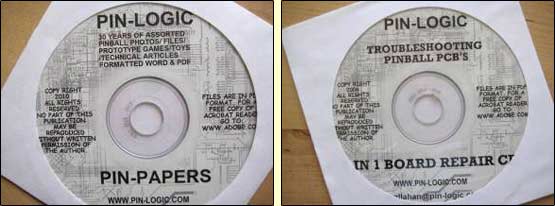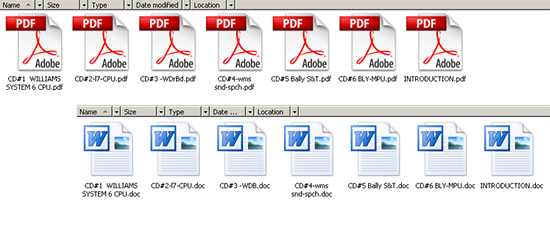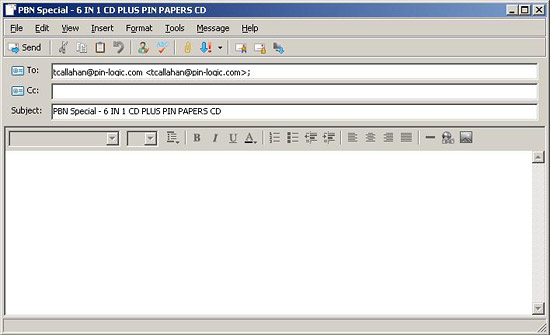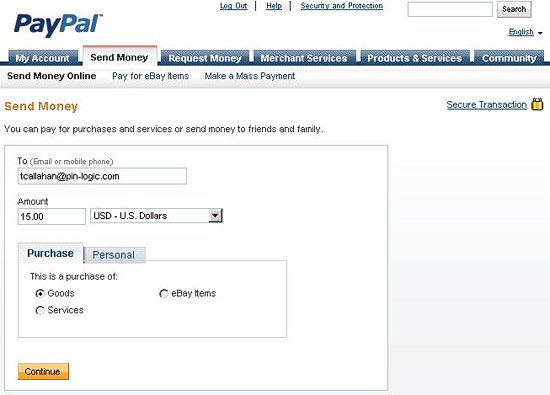Article by Todd Andersen of Pinball Renaissance
Now that PinballHQ.com has decided to remove the collected pinball repair information from its website, pinheads might be looking for a collection of repair help while working on their games. While the idea for a new collection of repair material is being considered by members of the pinball news group (RGP), there has been a start with a new PinWiki.
Until this new Wiki is well established, where are we pinheads supposed to go for help?
Well, there are a few choices. We may search the internet. We can take a class. We can buy a copy of the information, from PinballHQ.com, once freely hosted by PinballRepair.com. As most of these choices involve spending time and money anyway, I suggest yet another source.
That source is Tom Callahan of Pin-Logic. Tom sells many useful products and services from his website; some of which you may discover in this article. Plus, Tom is now making a special offer. He is selling a set of two compact disks titled, 6 in 1 Board Repair CD and Pin Papers CD.
This informational set includes over thirty years of pinball pictures and information. See links and special pricing for PBN readers at the end of this extensive review.

6 in 1 CD plus Pin Papers CD
To help get a picture of Firepower III (just one of his pin-projects) for a recent article for Pinball News, Tom gave us a copy of the Pin-Papers compact disc.

A few of Tom’s pin-projects
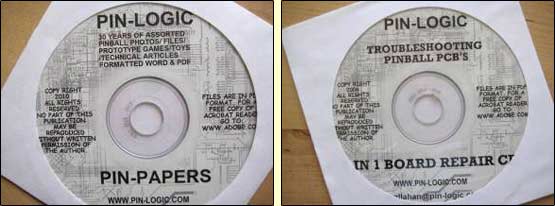 |
| The Pin-Papers and 6 in 1 board repair CDs |
Just this one of the two compact discs - the Pin-Papers CD - alone is full of useful historical and repair information about pinball. There are over fifty items in two different formats. The choice of formats makes the information easily read on your computer or taken along on many cell phones.

Some of the information available on the Pin-Papers CD
The Pin-Papers CD contains the following:
8 DRIVER PCB
This two-page document is an isolated troubleshooting look at WMS special 8-Driver printed circuit board. Tom’s useful first-hand repair knowledge is handily available here.
2716 EPROM PLUG-IN ADAPTER FOR -17 BALLY MPU
As the name implies, this two-page document specifically covers the necessity and use of this adapter to troubleshoot Bally Main Processing Unit boards.
6808/6802 MICROPROCESSORS
This three-page document covers the microprocessors utilized in many of both Bally and Williams games’. The main purpose of this technical article is to give you all of the the necessary associated information to switch to a viable substitute for these computer chips which are no longer available.
A-B-C-D BOX
This extensive and involved document covers one of the pinball machine test fixtures designed by Tom. The fixture can be used to help troubleshoot intermittent problems on many older Bally (and Stern) machines.
BALLY -17, -35 (& MUTHA.PCB) ASSORTED CIRCUIT PINOUTS
This article is a handy pin-out listing of almost ten chips and circuits, as used in many older Bally (and Stern) pinball machines.
BALLY AND STERNS 5 VOLT REGULATORS
This article is a detailed repair guide for the +5 volt section of many older Bally and Stern pinball machines. New parts - superior to the original manufacturers’ - are available from Tom.
INSTALLING THE ADD-ON CREDIT SWITCH
This handy tip shows the best way to add a credit switch to many older Bally pinball machines, and how to do so without drilling a single hole in your game’s cabinet. This technique could easily be adapted for many other pinball and arcade machines as well.
BALLY KISS PINBALL – AMPS FOR LAMPS
This historically-informative technically-useful document discusses the (then) new Auxiliary Lamp Driver Board and the re-designed, beefier, Power Module available if you would decide to e-mail Tom.
PIA FLOW CHART
This handy flow chart is for older Bally games. This document lists how U10 and U11 are wired to their peripheral connection pins on the older Bally CPUs, -17 and -35.
BALLY POWER DISTRIBUTION
This is a detailed listing of power distribution pins and test points for older Bally (and Stern) pinball machines.
BALLY’S ODD BALL BEHAVIOR
This very useful one page document is a listing of switches associated with multiball/start-up for several older, but specific Bally, pinball machines. These purposely-associated listed switches are the first things to check if any of over a half dozen older Bally pinball machines seem to be 'locked-up' or won’t start game play.
BALLY FLIPPER IN A WILLIAMS GAME
The article titled above was written before another series of articles. The purpose for the titled article was to instruct owners on how to replace their older WMS flipper parts with newer and readily available Bally flipper parts. This switch was originally made to increase the strength of the older WMS flippers. By going back and reading the other series of articles you can see that this is no longer the case for ailing flippers one wishes to keep original. However, for older Bally pinball machines, and for the intended gain in flipper power, the substitution is still a viable one.
BALLY JUMPERS
This informative article covers the wheres and whys of the jumpers used on many older Bally pinball machines. The article’s included descriptions and pictures help take the complexity out of Bally’s standard diagrams.
TESTING CAPACITORS IN CIRCUIT
Along with Tom’s anecdotal information, this two-page document is an instruction set for, as the title implies, testing capacitors while they are still in their circuit boards. This method uses the Capacitor Wizard Meter, thereby saving much troubleshooting time.
COIL STOPS AND STREET RODS
This story is PinRen’s favorite pinball article reprint. It is Tom’s story relating the need to redesign the then new flipper coil stops to handle the greater power of their recently souped-up 50 volt flippers. Tom likened this need and correction using his vast experience in designing custom exhausts for souped-up hot rod cars as a vehicle to tell his story.
CV BALL CONTROL
This is another example of Tom’s use of the story telling method to make easily-readable the detailed information necessary to understand and correct problematic ball locks on Bally’s Cirqus Voltaire (a.k.a. Circus No-work) pinball machines. By use of an additional custom plastic set, Tom’s method takes some of the tedious work out of the switch adjusting method of lock correction. The plastics also add assuredness to the ball lock system, and therefore game play. The introduced follow-up article seems to be missing or not included on the CD. However the follow up and plastic kit may be available directly from Pin-logic.
CV BELL
This article documents the history and tells the story behind the now-broken myth of Cirqus Voltaire’s backbox bell. Thanks to Tom, the truth is told. Also thanks to Tom, a striking bell kit is now available!
COILS ARE DEAD ON MY BALLY PINBALL GAME
This FAQ is a handy single-page troubleshooting guide for determining most of the causes for the missing coil voltage on older Bally (and some Stern) pinball machines. The associated flow chart makes a task which could be daunting for some, easy to walk through.
DIRECT CONNECT
Direct Connect, is an installation guide for Tom’s custom power supply board. This board can be used as a brand new and upgraded replacement to ailing power supplies in older Bally and Stern pinball machines. The instructions and pictures clearly show the user two methods of installing the new supply; direct connect or via header connections. Tom even includes his own trick for more easily re-pining the old wires. From experience I can tell you that these high quality pinball power supplies seem to sell out fast. So you may want to order one as soon as a batch is available.
BATTERY POWERED GAS DISPLAY TESTER
In this re-print, Tom reiterates the story of John (Dawk) Stillwell’s idea for the use of standard 9V batteries in troubleshooting numeric and alpha-numeric pinball displays. This method cannot be easily used to troubleshoot newer dot matrix displays, but it makes the job easier when working on older displays.
DRIVER/TIMER PCB
This informational instruction set tells how Tom converted aftermarket Gottlieb System 80 Pop Bumper Driver boards for use in WMS Theatre of Magic revolving saw modification. The circuit is a more affordable version of PinRen’s advanced universal +12 volt add-on/mod controller. The TOM saw mod is directly available from Tom as a complete kit.
DRIVERS EDUCATION
This is truly an education on the subject of WMS' Blanking Circuit. Though extensive and complex, through the use of a logical explanation and pictures, Tom easily guides the reader through the blanking process to an understanding of that process. One can use this understanding to directly troubleshoot any 'locked-up' WMS pinball machines made from 1975 through 1984. One may also use the gained general knowledge to troubleshoot associated problems on newer pinball machines as well.
HI-VOLT PCB
These twenty pages are detailed written instructions - with pictures - for repairing/upgrading the high voltage section of older Bally and Stern pinball machines. Tom takes the time to show you the differences between his original and updated boards, as well as instructions to troubleshoot either. Even if you don’t buy this kit from Tom, be sure to read the entertaining associated background story.
HOW TO INSTALL A MACHINE PIN SOCKET
In this article, Tom shows you how to properly place a machine pin socket on a printed circuit board (PCB) without special soldering tools. Tom uses plenty of pictures to guide you through the sometimes intimidating process of working on your own circuit boards. From my experience, I can tell you that the upgrade is worth the work. But, if you are not comfortable with this type of work or simply don’t have the necessary skills/tools, Tom will do the work for you. You may e-mail Tom for prices and details.
INSTALLING A FIREPOWER SINGLE 2732 GAME ROM
This is a list of instructions for installing the single 2723 game ROM in a Williams Firepower. Although the CPU on which this conversion is to be placed must be updated, Tom has provided excellent instructions and pictures for doing so. The entire four piece set of chips for this complete update is available from Tom.
INTRODUCTION
This is a personal introduction to Tom, his pinball background, and some of his products for sale. Although the '.mpg' icon in this section is only that, Tom has many great product pictures with accompanying descriptions. While reading about Tom and some of his innovations, check out the sad truth about the Firepower combo EEPROM.
JOKERZ AUDIO HUM
This is a one page reprint of the WMS service tip necessary for modifying the MPU to correct the audio hum sometimes heard on early Jokerz pinball machine. As not all Jokerz’ CPUs may be affected with noisy audio, I only recommended that you make this modification on games with excessive background noise coming from their speakers.
KOOL TOOL FOR TESTING PIAs ON A BALLY MPU
This detailed and heavily pictured two page document provides instruction for you to make your own troubleshooting tool. Making the tool requires soldering, but once made, the tool can be used to troubleshoot each of the eight PIA lines for both U10 and U11 on older Bally MPUs. The troubleshooting method is somewhat indirectly covered in the instructions.
MPU-35 JUMPERS DIAGRAM
This one-page diagram is basically a snapshot highlighting the jumpers on Bally – 35 MPUs with two 2732 chips. This is a handy reference for anyone buying a used original manufacturer replacement board. After all, you won’t necessarily know what has been done to any second hand replacement board before you received it.
MPU BOARD REPAIR
These four pages cover Tom’s recommended techniques for repairing any circuit board, but it specifically addresses 'acid-damaged' boards. Tips are included as well as Tom’s offer to repair your boards for you. If interested, email Tom with details about the board work you may need expertly completed.
PLAYFIELD CHANGEOVER JIG FRAME
This diagram shows all of the pieces needed to make Tom's version of a 'playfield rotisserie'. Also included is Tom’s obligatory background story about the frame.
PROTOTYPE GAMES
All I can say is, WOW! In this segment, Tom shares some of over a dozen prototype game conversions he has done in a twenty year period. Some of the conversions are somewhat uncomplicated, but several are very extensive. As you probably won’t be able to see any of Tom’s amazing conversions in real life, I recommend that you at least experience some of them via this CD.
INSTALLING THE DUALPLUG PCB
This early article was written before Tom invented his No Soldering Needed Power Supply Board for early Bally and Stern pinball machines. As Tom usually sells out of his excellently manufactured custom pinball boards, I doubt any old PSBs are lying around. Therefore, this article is mainly included in the CD for historic purposes. That’s not to say that Tom hasn’t included useful information. Tom tells, and even shows, how to quite nicely put a pin onto a wire with only the use of an easily available hand tool; with no special crimper required.
REPAIR THE CONNECTION - FROM - THE REPAIR CONNECTION
This virtual manual is loaded with instructions and pictures sure to educate you about putting electrical pins on wires. “What?!”, you ask … “Pins and wires in a pinball machine?” And, don’t we believe it! Tom really brings this task to hand for both the novice and expert, even including a tidbit concerning wire wrapping!
SOME ISSUES OF GAMEROOM HAD A Q&A SECTION
Included are a half dozen pages of Q&A excerpts from back when Tom was writing for GameRoom magazine. Some of you asked the questions. Now we can all see what Tom had to answer.
SOUND ADVICE
Even though Bally once came out with their own Chime/Sound board, this is Tom’s detailed instruction set for anyone who wants to add an improved sound board in parallel to the chimes of their older Bally pinball machine. This one is a step-by-step, which also requires some artistic experimenting.
SQUAWK AND TALK JUMPER CHART
Tom has put together a one page, handy reference which lists and shows the jumper locations for about a dozen Bally pinball machines which use the Squawk-n-Talk module.
STERN’S ASSORTMENT
I wish that I had this handy set of transformer wiring, jumper list, power supply pin outs, and wire list for Tom’s Direct Connect and Dual Plug replacement power supplies for older Stern games when I repaired a rash of them. Now you can have this reference.
TRANSFORMERS - 8 BALL TO 8 BALL DELUXE
Yet another handy reference from Pin-logic; a booklet containing information for Bally’s 8-Ball-themed pinball machines. Written and picture topics include; transformer wiring, power wiring, transformer differences, and information on hooking up either of Tom’s Direct Connect or Dual Plug replacement power supplies.
THE INSTALLATION OF OUR TRC7180 PCB
This is another well-written instructions booklet. This time the instructions are for the Pin-logic custom Segment Driver, for older WMS displays. This custom driver board arose from the fact that direct replacement parts are no longer available. Of course, Tom includes historical background information and plenty of pictures.
TZ CLOCK FIX
These are Pin-logic’s well thought solutions for fixing broken playfield clocks on Bally’s Twilight Zone pinball machines. Although this list of fixes is all on just one single page, Tom’s usual commentary gives you a feeling for the creative work he did to save you from frustration – or even failure. And, of course, the included picture aids the reader as well.
TZ SHOT PLOTTER
This is an instruction set concerning the why-fors and how-tos for the custom kicker bracket adjuster for Bally’s Twilight Zone. This clever invention helps keep balls from going SDTM; when kicked out from under the game’s slot machine. Again, Tom’s efforts can save others from frustration. You may want to ask Tom if he has one for your TZ.
UPDATING THE -17 MPU TO A -35
This conversion updates the older Bally -17 MPUs to the newer -35 version. But, it does more than simply that. Tom’s solution allows for full use of two 32K (2532/2732) EEPROMS; therefore making the newly updated board virtually universal. I do not recommend this conversion for the faint of heart, or for those who lack experience working on circuit boards. Pin-logic can do the conversion for you and sell you a disk with 50 Bally EEPROM programs.
VARIETY OF BALLY MPU TECHNICAL ARTICLES
This is another set of reprinted pinball articles. As the title for this section lets on, the technical articles cover the subject of working on various Bally MPUs. As usual, Tom provides support information, such as a listing of some of tools required to perform this work. These articles are worth reading for the historic technical information alone.
WILLIAMS BACKBOX INTERCONNECT BOARDS
I believe this to be another reprint. This three-page article starts with a short history lesson, before it moves on to describe Tom’s bench fixture for testing this board. Lastly, the article shows and describes several pitfalls of this unique and short lived board.
LEVEL 7 CPU MEMORY PROTECT CIRCUIT
This handy page is basically a picture isolating WMS Sys 7 CPU’s Memory Protect circuit. Tom has gone through the work of adding test voltage reading. The readings are useful when troubleshooting this board by measuring with a Volt Ohm Meter (VOM) and/or for tracing the digital signal levels with a logic probe (see: bottom of article).
WILLIAMS LEVEL 11 SPECIAL SOLENOIDS
This reprint has much value especially for the owners of pinball machines using WMS Sys 11 special solenoids. In this article Tom gives us a step-by-step break down of the blanking signal required for proper operation of these special solenoids. Next, he provides an advanced troubleshooting information example. Tom includes a special warning when working on this board. You may, of course, send your WMS Sys 11 CPU board into Pin-logic to have Tom repair and/or update it for you.
WILLIAMS LEVELS 3-7 LAMP MATRIX DIAGRAMS
As the title tells, these are two simple but very useful diagrams illuminating the Lamp Matrix Section on WMS Sys 3 through Sys 7 CPUs; yet another handy reference.
WILLIAMS LEVELS 6/7 CPU LEDS
This review is a very nice troubleshooting guide using the diagnostic LEDs on WMS Sys 3 – Sys 7 CPU boards. Tom shows us the pertinent information and instructions, and specific failure scenarios, as well as a diagram; all condensed to just three pages. You can troubleshoot these CPUs yourself, or send them into Pin-logic for repair.
WILLIAMS SWITCH CIRCUIT
Another scant three pages are used to cover much information about the typical Bally/WMS switch matrix. Once again, Tom packs in: diagrams, history, lessons shared, as well as valuable technical information.
WILLIAMS LEVELS 3 THRU 7 CPU SYSTEMS
This reprinted article covers what the title says. Going beyond a mere review, the article lists parts of the CPU systems, points out high failure components, and gives an historical evolution of these boards. Don’t worry, Tom didn’t forget a troubleshooting section or circuit explanations or diagrams. All this is nicely packaged in about twenty pages.
WILLIAMS LEVEL 9-11 SWITCH MATRIX
This segment is much like the section above, WILLIAMS SWITCH CIRCUIT. The main difference is that, even though this segment covers two of WMS CPU systems, the information provided is more specific to those two systems. Tom also explains and shows how the switch matrix is connected to the Special Solenoid Section. In addition, a pitfall is exposed for one of the systems.
WILLIAMS LEVEL 3-4-6-7 COIL ID CHART
Two pages charting the coils used in the first four of WMS systems. By now you know that Tom had to give you more, so you won’t be surprised to learn that he added a picture of the solenoid section of Driver Board. Both the picture and the chart are easy and practical references.
WILLIAMS DISPLAY POWER TRANSISTORS
Lastly we have a consolidated reference for working on WMS high voltage boards, which power the displays. The diagrams and pictures make the work seem easy, but maybe even easier still is opting to send the boards for repair.
The second of the two compact discs - the 6 in 1 Board Repair CD - is also full of very useful pinball repair information. There are six items in two different formats, plus the instruction sets – one in both formats, PDF and Word .doc. Although some if the information included on this CD is repeated from the previous CD, it is presented a little differently. This modified presentation also helps to make all of the information on this second CD easily-read on your computer, or taken along on many cell phones as well.
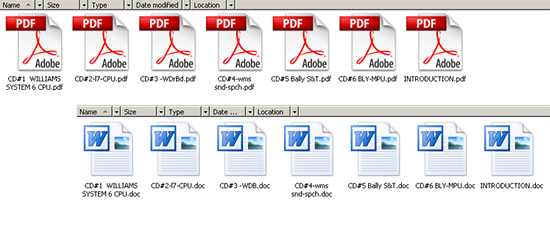
The information available on the 6 in 1 Board Repair CD
The 6 in 1 Board Repair CD contains the following:
INTRODUCTION
Let’s start where any good reader should, with the 'Introduction'. Tom’s introduction to this troubleshooting CD explains that the disc was authored for two different types of pinball enthusiasts. First, as a readily-available learning tool for 'The Collector', and second, as in-depth repair guides for 'Game Owners'. Tom also uses the introduction to show his personally-deemed most important recommendations for pinball repair tools and repair/troubleshooting techniques, which are available via the CD to both types of pin-heads.
CD #1 WILLIAMS SYSTEM 6 CPU
As the title implies, this document contains historical and technical information about the WMS System 6 CPU. It contains some troubleshooting/repair information. Especially useful is coverage of the mysterious and sometimes troublesome blanking system. One additional tip is the suggested use of this system to replace earlier WMS Sys 3 and Sys 4 CPUs.
CD #2 WILLIAMS LEVEL 7 CPU
As this title implies, this document contains historical and technical information about the WMS System 7 CPU. This document compares WMS Sys 6 to WMS Sys 7, and lists some improvements from the older system to the newer. It also contains some troubleshooting/repair information, along with an advanced upgrade. A new topic is covered in this section; the Memory Protect Circuit. The subject of the baffling replacement of pins and headers is well-covered. And lastly, don’t neglect reading the reprint of Coil Stops and Street Rods.
CD #3 WILLIAMS LEVEL 3-7 DRIVER BOARD
This paper explains why the WMS Power Drive Board (PDB) has been around for over thirty years. This paper is more technical than the previous two. It mainly covers the PDB’s three main sub-systems: solenoids, lamps, and switches. Also covered is more technical information about that damn tricky blanking circuit, but it does include some historical stories and anecdotal tips as well.
CD #4 WILLIAMS SOUND AND SOUND/SPEECH MODULES
Along with the copious technical information, this section explains how WMS was ahead of its time, compared to Bally, in the era of the late 1970s. There is also a useful list of notes from Tom’s direct experience in his pinball repair shop. Also included are reprints of two related articles, Sound Advice and 6808/6802 Microprocessors. These two reprints alone make this single disc worth the price of the two disc set.
CD #5 BALLY SQUAWK AND TALK MODULE
As is the norm - and as the above title implies - this document is about Bally’s Squawk and Talk Module. This document specifically covers information on such subjects as; the differences among board generations, troubleshooting/repair information, and a technical section about testing capacitors. The troubleshooting and jumper charts are simply invaluable, and once again, the necessary subject of those pesky pins and headers is well covered.
CD #6 BALLY CPU
This section includes a large amount of troubleshooting information about Bally’s -17 and -35, CPUs. Specifically covered is the LED flash sequence along with each flash’s meaning for each system. An advanced troubleshooting section is included. This method covers a sophisticated technique for carrying on with board repair during the dreaded 'fourth flash and lock up' state. The puzzling Zero Cross Detector is well documented too. This section also showcases Tom’s improved replacement boards; needed when the 'acid-damaged' CPU boards are beyond repair. And don’t forget to at least review the extremely helpful reprint section, Articles from the '80s.
SPECIAL OFFER
This highly informational set of CDs is currently on sale for $24.00. However, just for Pinball News readers, Tom is making the set available for only $15.00, including shipping to the USA and Canada.
Use the following e-mail link to contact Tom and then, use the same email address to make payment via PayPal. Don’t forget to include your email address, and be sure to include “PBN Special - 6 IN 1 CD PLUS PIN PAPERS CD” in the subject line.
Remember, this is a limited time offer.
[email protected] |
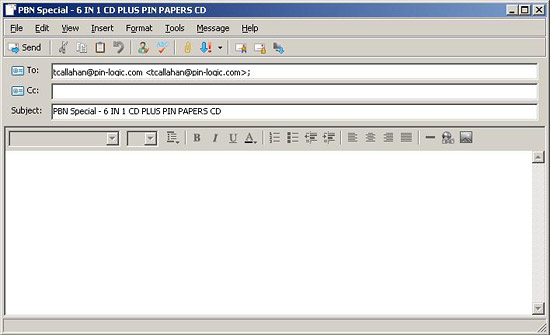
Tom’s e-mail is available by clicking either the picture above or the link above the picture |
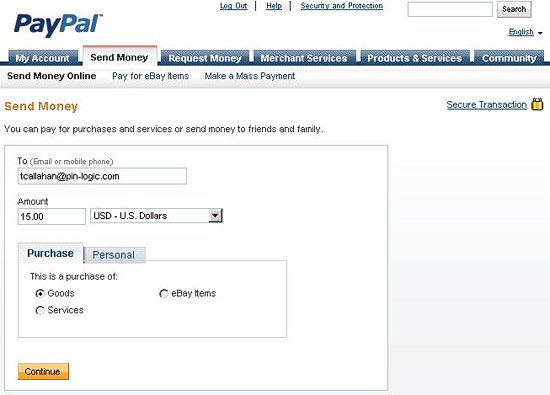
Request for the 6 IN 1 CD PLUS PIN PAPERS CD. You can go directly and securely to PayPal if you click either the link in this title or the picture directly above.
You can order the two CD set, or any almost any other Pin-Logic product in this article, via email to Tom Callahan.
This reporter has learned his lesson and has already purchased the informative two CD set of pinball information while it is available.
© Pinball News 2011 |